Introduction: Navigating the Digital Banking Landscape Safely
The rise of online banking has transformed financial management, offering unparalleled convenience at our fingertips. Yet, this digital revolution comes with a dark underbelly—cybercriminals are constantly refining their tactics to exploit vulnerabilities and steal sensitive financial data.
Protecting your hard-earned money requires more than just a strong password. It demands awareness, proactive security habits, and a thorough understanding of evolving threats. This guide arms you with actionable strategies to shield your accounts from fraudsters, ensuring your financial safety in an increasingly digital world.
Table of Contents
Section 1: The Hidden Dangers of Online Banking
- Phishing Scams: The Art of Digital Deception
- Malware & Spyware: Silent Account Invaders
- Weak Passwords: A Hacker’s Open Door
- Man-in-the-Middle Attacks: Digital Eavesdropping
- The Risks of Public Wi-Fi: Why Free Networks Cost You
Section 2: Essential Security Habits Every User Must Adopt
- Crafting Unbreakable Passwords (And Remembering Them)
- Two-Factor Authentication (2FA): Your Second Line of Defense
- The Critical Role of Software Updates
- Why Public Wi-Fi and Banking Don’t Mix
- Secure Networks: Your Financial Fortress
Section 3: Spotting and Stopping Banking Scams Before They Strike
- Fake Emails & Texts (Smishing): Don’t Take the Bait
- Fraudulent Calls (Vishing): The Voice of Deceit
- Spoofed Websites: How to Tell Real from Fake
- Social Engineering: The Psychology of Scams
Section 4: Choosing the Most Secure Banking Platform
- Bank Reputation: Who Can You Trust?
- Encryption Standards: The Backbone of Security
- Fraud Alerts: Real-Time Protection
- Customer Support: Your Lifeline in a Crisis
Section 5: Mobile Banking—Convenience Without Compromise
- App Safety: Downloading from Trusted Sources
- Biometric Security: Your Face or Fingerprint as a Key
- The Danger of Auto-Login Features
- Managing App Permissions: Less Is More
Section 6: Emergency Response—What to Do If You’re Hacked
- Step 1: Lock Down Your Account Immediately
- Step 2: Contact Your Bank’s Fraud Department
- Step 3: Report to Authorities (FTC, Cybercrime Units)
- Step 4: Monitor Your Credit for Unauthorized Activity
Section 7: Next-Level Security for Maximum Protection
- VPNs: Banking Safely on Any Network
- Password Managers: Never Forget (or Reuse) a Password Again
- Dedicated Banking Devices: A Hacker-Proof Approach
- Routine Account Checks: Catching Fraud Early
Section 8: Debunking Common Security Myths
- “Banks Will Cover All Fraud Losses” (Not Always True)
- “I’m Not a Target—I Don’t Have Much Money” (A Dangerous Assumption)
- “Mobile Banking Is Riskier Than Desktop” (Fact vs. Fiction)
- “Antivirus Software Makes Me Invincible” (Why It’s Not Enough)
Section 9: Final Thoughts—Staying One Step Ahead of Cybercriminals
Section 1: The Hidden Dangers of Online Banking
Phishing Scams: The Art of Digital Deception
Cybercriminals impersonate banks via emails, texts, or fake websites, urging victims to “verify” their accounts. These messages often create panic with claims like:
⚠ “Your account has been suspended!”
⚠ “Unauthorized login detected—click here to secure your account.”
How to Spot a Phishing Attempt:
- Check for misspelled sender addresses (e.g.,
support@bankofarnerica.com). - Hover over links (don’t click!) to see the real URL.
- Look for poor grammar and urgent demands.
Malware & Spyware: Silent Account Invaders
Malicious software can infect devices through:
- Fake app downloads
- Compromised email attachments
- Infected ads (malvertising)
Keyloggers, a type of spyware, record every keystroke, capturing passwords and credit card details.
Weak Passwords: A Hacker’s Open Door
- 63% of data breaches involve weak or reused passwords (Verizon 2024).
- Hackers use “credential stuffing”—testing stolen passwords across multiple sites.
The Worst Passwords of 2024 (Avoid These!):
❌ 123456
❌ password
❌ qwerty
Man-in-the-Middle Attacks: Digital Eavesdropping
Hackers intercept unsecured connections between your device and the bank’s server, stealing:
- Login credentials
- Credit card numbers
- Personal identification details
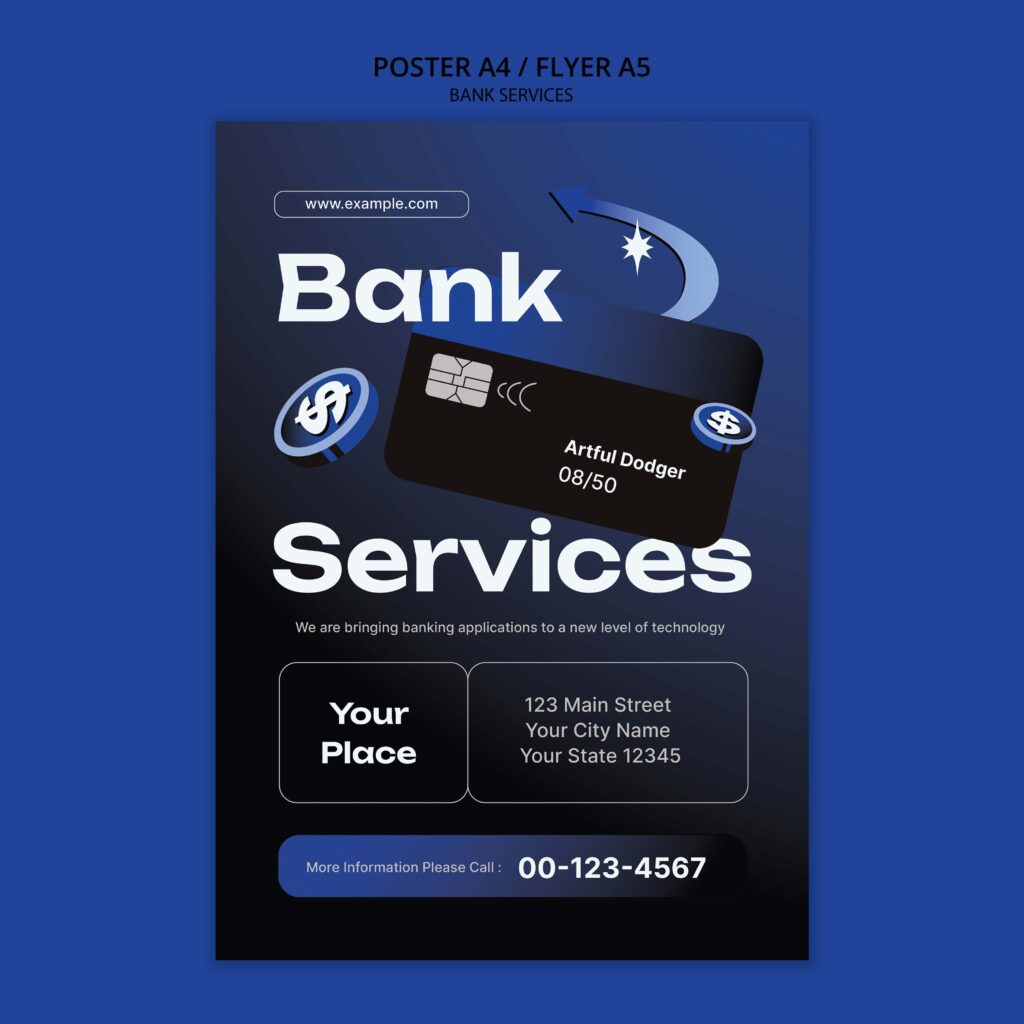
The Risks of Public Wi-Fi: Why Free Networks Cost You
Public hotspots (coffee shops, airports) are prime hunting grounds for cybercriminals. Without encryption, they can:
- Monitor your activity
- Redirect you to fake banking sites
Section 2: Essential Security Habits Every User Must Adopt
Crafting Unbreakable Passwords (And Remembering Them)
✅ Use a mix of uppercase, lowercase, numbers, and symbols (e.g., T#5qP9!mW2).
✅ Try passphrases: PurpleTiger$RunsFast@2024.
✅ Never reuse passwords across sites.
Two-Factor Authentication (2FA): Your Second Line of Defense
Even if hackers get your password, 2FA blocks them with:
- Texted codes
- Authentication apps (Google Authenticator, Authy)
- Biometric verification
The Critical Role of Software Updates
Updates patch security flaws. Enable automatic updates for:
- Operating systems (Windows, macOS, iOS, Android)
- Browsers (Chrome, Firefox, Safari)
- Banking apps
Why Public Wi-Fi and Banking Don’t Mix
If you must bank on the go:
✔ Use a VPN (e.g., NordVPN, ExpressVPN).
✔ Switch to mobile data (more secure than Wi-Fi).
Section 3: Spotting and Stopping Banking Scams Before They Strike
Fake Emails & Texts (Smishing)
Red Flags:
- “Urgent action required!”
- Links to non-HTTPS sites.
- Requests for Social Security or PIN numbers.
What to Do:
➡ Never click links—log in via the bank’s official app/website.
➡ Forward phishing emails to your bank’s fraud department.
Fraudulent Calls (Vishing)
Scammers pretend to be bank reps, asking:
- “Can you verify your account number?”
- “We’ve detected fraud—please confirm your password.”
Defense Tactics:
➡ Hang up immediately.
➡ Call your bank’s official number to verify.
Section 9: Final Thoughts—Staying One Step Ahead of Cybercriminals
Online banking is a double-edged sword: incredibly convenient but constantly under attack. By adopting strong passwords, enabling 2FA, avoiding scams, and monitoring accounts, you drastically reduce risks.
Your Action Plan:
- Audit your passwords (use a manager like Bitwarden).
- Enable 2FA on all financial accounts.
- Bookmark your bank’s official site to avoid spoofed pages.
- Monitor transactions weekly for unauthorized activity.
Stay vigilant, stay secure, and bank with confidence.
